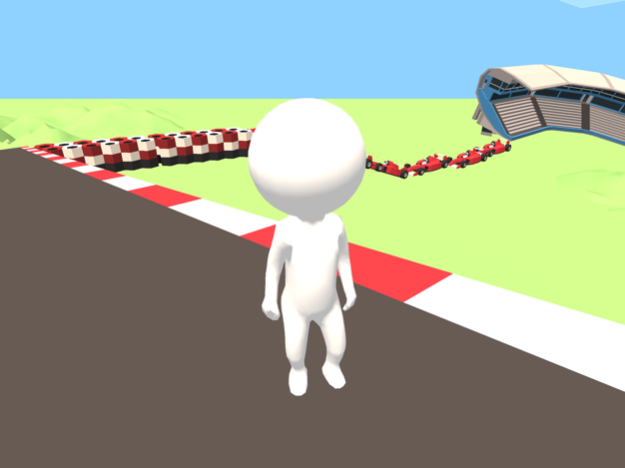Go Up 3D
Continue to app
Free Version
Publisher Description
Welcome to Go Up 3D – Your adventures take you higher than ever before! This enticing 3D platformer is an exhilarating blend of excitement, challenge, and pure joy of ascending. But remember, in this game, there's only one way to go – UP!
As an intrepid explorer, you'll navigate your way through intricate platforms set in the expansive sky. With each daring leap, deft maneuver, and perfect landing, you ascend further towards the endless azure. "Go Up 3D" is not just about reaching the destination, it's about embracing the thrilling journey of going upwards, always.
Feel the adrenaline pump as you surmount challenging platforms, the thrill of achieving new heights, and the curiosity to explore more in this upward journey. While the ascent may be daunting, the picturesque environments and the spectacular vistas make every step of your upward journey truly rewarding.
Embrace the challenge, explore the sky, and remember – in this game, we go only up. Download today and start your ascent – the sky's the limit!
About Go Up 3D
Go Up 3D is a free app for iOS published in the Action list of apps, part of Games & Entertainment.
The company that develops Go Up 3D is HOT DOG DOG. The latest version released by its developer is 1.0.
To install Go Up 3D on your iOS device, just click the green Continue To App button above to start the installation process. The app is listed on our website since 2024-04-25 and was downloaded 1 times. We have already checked if the download link is safe, however for your own protection we recommend that you scan the downloaded app with your antivirus. Your antivirus may detect the Go Up 3D as malware if the download link is broken.
How to install Go Up 3D on your iOS device:
- Click on the Continue To App button on our website. This will redirect you to the App Store.
- Once the Go Up 3D is shown in the iTunes listing of your iOS device, you can start its download and installation. Tap on the GET button to the right of the app to start downloading it.
- If you are not logged-in the iOS appstore app, you'll be prompted for your your Apple ID and/or password.
- After Go Up 3D is downloaded, you'll see an INSTALL button to the right. Tap on it to start the actual installation of the iOS app.
- Once installation is finished you can tap on the OPEN button to start it. Its icon will also be added to your device home screen.